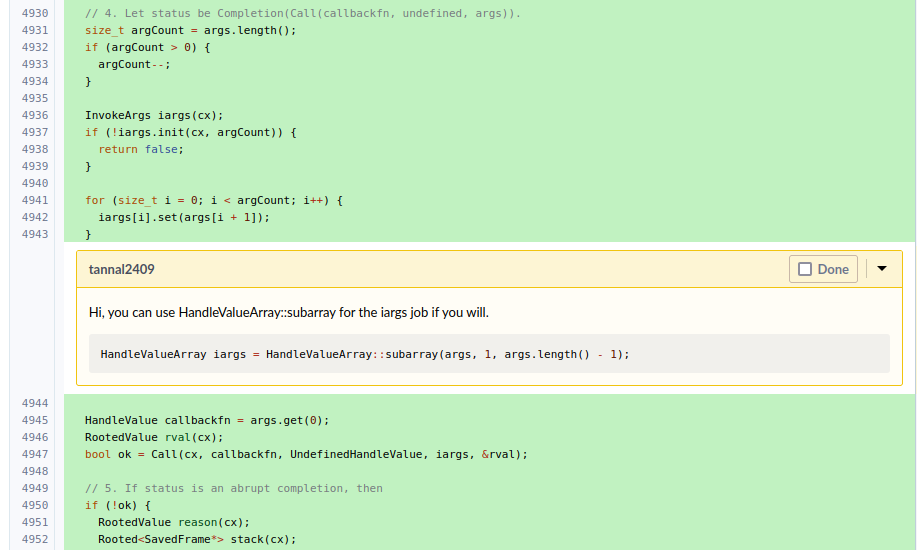tc39
12312312
ECMAScript proposal: Promise.try: A proposal for a Promise.try method that allows you to safely call a function and get a promise that either resolves with the result or rejects with an error thrown in the function.
Standards
https://tc39.es/proposal-promise-try/#sec-promise.try
Promise.try 1 Promise.try ( callbackfn, …args )
When the try method is called with argument callbackfn, the following steps are taken:
- Let C be the this value.
- If C is not an Object, throw a TypeError exception.
- Let promiseCapability be ? NewPromiseCapability(C).
- Let status be Completion(Call(callbackfn, undefined, args)).
- If status is an abrupt completion, then a. Perform ? Call(promiseCapability.[[Reject]], undefined, « status.[[Value]] »).
- Else, a. Perform ? Call(promiseCapability.[[Resolve]], undefined, « status.[[Value]] »).
- Return promiseCapability.[[Promise]].
Implementations
v8
Babel
TypeScript
SpiderMonkey
The first thing to do is enable or writing the tests.
js/src/tests/test262-update.py You can update FEATURE_CHECK_NEEDED array, then run the script to update the test262 tests.
If test262 doesn’t cover the feature, we need to write a test for it under non262.
E.G. js/src/tests/non262/Promise/try.js
The tests has some header comments that explain how to run them.
// |reftest| shell-option(--enable-promise-try) skip-if(!Promise.try||!xulRuntime.shell)
The shell-option is used to enable the feature in the shell.
The skip-if is used to skip the test if the feature is not enabled.
The xulRuntime.shell is used to enable the feature in the shell.
The reftest is used to compare the output of the test with the expected output.
The test is written in the form of a function that is called with the Promise.try method.
For The --enable-promise-try option, it is used to enable the feature in the shell.
Which is written in js/src/shell/js.cpp file.
if (op.getBoolOption("enable-promise-try")) {
JS::Prefs::setAtStartup_experimental_promise_try(true);
}
In firefox, new features often are enabled in the nightly build with some perfs.
modules/libpref/init/StaticPrefList.yaml
# Experimental support for Promise.try in JavaScript.
- name: javascript.options.experimental.promise_try
type: bool
value: false
mirror: always
set_spidermonkey_pref: startup
When the test suite is ready, you can run the tests with the following command.
./mach test js/src/tests/non262/Promise/try.js
The next step is to implement the feature.
Note that there is a cool project called core-js that provides polyfills for new features.
For the Promise.try method, it is implemented in the core-js library.
// `Promise.try` method
// https://github.com/tc39/proposal-promise-try
$({ target: 'Promise', stat: true, forced: FORCED }, {
'try': function (callbackfn /* , ...args */) {
var args = arguments.length > 1 ? slice(arguments, 1) : [];
var promiseCapability = newPromiseCapabilityModule.f(this);
var result = perform(function () {
return apply(aCallable(callbackfn), undefined, args);
});
(result.error ? promiseCapability.reject : promiseCapability.resolve)(result.value);
return promiseCapability.promise;
}
});
In javascript engines, the Promise.try method is just a engine specific implementation of the js code above.
Let’s see how spidermoneky express this in their C++ code.
The implementation is done in the js/src/builtin/Promise.cpp file.
static bool Promise_static_try(JSContext* cx, unsigned argc, Value* vp) {
CallArgs args = CallArgsFromVp(argc, vp);
// 1. Let C be the this value.
RootedValue cVal(cx, args.thisv());
// 2. If C is not an Object, throw a TypeError exception.
if (!cVal.isObject()) {
JS_ReportErrorNumberASCII(cx, GetErrorMessage, nullptr,
JSMSG_OBJECT_REQUIRED,
"Receiver of Promise.try call");
return false;
}
// 3. Let promiseCapability be ? NewPromiseCapability(C).
RootedObject c(cx, &cVal.toObject());
Rooted<PromiseCapability> promiseCapability(cx);
if (!NewPromiseCapability(cx, c, &promiseCapability, false)) {
return false;
}
HandleObject promiseObject = promiseCapability.promise();
// 4. Let status be Completion(Call(callbackfn, undefined, args)).
HandleValueArray iargs = HandleValueArray::subarray(args, 1, args.length() - 1);
HandleValue callbackfn = args.get(0);
RootedValue rval(cx);
bool ok = Call(cx, callbackfn, UndefinedHandleValue, iargs, &rval);
// 5. If status is an abrupt completion, then
if (!ok) {
RootedValue reason(cx);
Rooted<SavedFrame*> stack(cx);
if (!MaybeGetAndClearExceptionAndStack(cx, &reason, &stack)) {
return false;
}
// 5.a. Perform ? Call(promiseCapability.[[Reject]], undefined, «
// status.[[Value]] »).
if (!CallPromiseRejectFunction(cx, promiseCapability.reject(), reason,
promiseObject, stack,
UnhandledRejectionBehavior::Report)) {
return false;
}
} else {
// 6. Else,
// 6.a. Perform ? Call(promiseCapability.[[Resolve]], undefined, «
// status.[[Value]] »).
if (!CallPromiseResolveFunction(cx, promiseCapability.resolve(), rval,
promiseObject)) {
return false;
}
}
// 7. Return promiseCapability.[[Promise]].
args.rval().setObject(*promiseObject);
return true;
}
It’s quite complicated right? But it’s just a translation of the js code above.
The NewPromiseCapability function is used to create a new promise capability.
The Call function is used to call the callback function.
The CallPromiseRejectFunction and CallPromiseResolveFunction functions are used to call the resolve and reject functions of the promise capability.
The MaybeGetAndClearExceptionAndStack function is used to get the exception and stack if an error occurs.
The SavedFrame is used to store the stack trace.
The UnhandledRejectionBehavior::Report is used to report the error.
The args.rval().setObject(*promiseObject); is used to return the promise object.
JSC
https://github.com/WebKit/WebKit/commit/6d51d579af47028306a003653150ade5d395f942